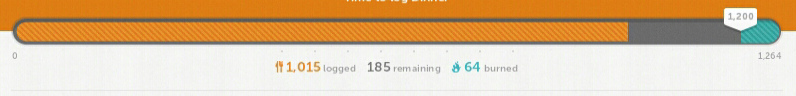Anyone who is really into body building or knows someone who is a big time bodybuilder has probably heard about Leucine. But maybe you never understood why these weight lifters were making such a fuss over this little supplement.
The reason Leucine is such a big deal is that it helps anyone, muscle building maniac or not, lose weight but losing the fat but KEEPING the muscle. That is why the body builders like it. It helps them keep muscle!
Let’s take a closer look…
What is Leucine?
Leucine’s main job in your body is helping the cell with protein synthesis. It is one of 9 essential amino acids – those are the building blocks of protein. The essential part means that you have to get this amino acid from your diet. Leucine is found in many protein rich foods like dairy products, fish, chicken, lean meat and even soy based foods like tofu.Why should you care?
When your body gets Leucine it sends it directly to your muscle tissue. Once there is helps activate the system that creates lean muscle. One analogy is that Leucine is the cash that is required to build your dream house (the lean muscle). Once you get enough money (Leucine) you can purchase the supplies you need to build the house (the muscle). The more Leucine/money you have, the more muscle/home you can build.How does this help you lose weight?
If you go on a typical diet, you have to cut back on calories. This helps you lose weight but you lose both muscle and fat. You also lose energy. This is because you probably cut back to a point where your body isn't getting what it needs and this means you have less energy to do all the things your body needs to do – those daily biological functions that keep you upright and breathing.You and your body probably like that part about upright and breathing so the body goes and steals energy by breaking down your muscles for protein and energy. This is a bad thing. Maintaining those muscles actually burns calories and boosts your metabolism. Lose the muscle, lose the metabolism, gain the weight back.
Leucine is like the magic bullet that stimulates muscle growth so your body has to burn the fat instead in order to get the energy. You lose the weight but you lose it from fat. This means your metabolism stays up and you can keep losing weight and when you reach the weight that is right for your body you can maintain that weight MUCH easier.
That is where the science comes in behind the Shaklee system and the products in that system.