Food / Weight / Exercise Trackers
Today I thought I would explore the Shaklee 180 Mobile App a little further. I will be focusing this blog entry on the tracking portion of the app. There are several things that can be tracked but mainly you will track your daily food (or calorie) intake and your daily workout or exercise activity. You can also keep track of your weight and you waist size. This part doesn't need to be done daily but you can if you would like.
The Food Tracker
Every day you will have the chance to log the food you have eaten. You are given a calorie budget of 1200 calories - or at least that is what I got. The program might change this budget depending on factors such as age and weight and weight loss goal. I am not sure if that happens or if we all get the 1200 limit. (I will do some research and if I find out more I will update)This is a screen shot of my tracker bar from a couple of days ago. You can see that I have already logged a few meals and that I logged some exercise. The calories you burn get added to your total. You can see later I went over the 1200 calories but the activity I did kept me within the food budget.
When you are ready to log in new items, you just tap on the bar.
You get a new page.
This page will remind you to log your next meal and give you choices to put in the Shaklee products you are using or any other type of food. You can also tap on the meal you are inputting and it will give you the food choices from there.
The food list is very extensive and has pretty much anything you might ever eat as a menu choice. There are a lot of food brands and restaurants included so if you eat pre-packaged meals or eat out it makes life easy to keep track of.
However, if you are really trying to get healthy, avoiding those box meals is really better. When you make your own stuff you can still put it in but you have to either guess the amount or do lots of measuring. I am not that concerned about having a perfect calorie count so I get it close. The mere act of tracking my food makes me at least think about what I am eating and in turn helps me cut back on my portion sizes.
There is even a place for custom foods, so if you make a certain meal all the time, you can put it in and then just pick it every time you eat it.
The Exercise Tracker
Another choice you have when you tap the bar is to log the activity you have done. This is very similar to logging your food. But to me, this is one place the Shaklee 180 app sets itself apart. One thing that I think is really cool is that it not only does it have a place for the normal workout routines, but it also gives you credit for all the stuff you do in everyday life.
One thing that I think is really cool is that it not only does it have a place for the normal workout routines, but it also gives you credit for all the stuff you do in everyday life.This is a feature I have really not seen in any of the trackers I have used in the past. It is a nice thing to see, in my opinion, because so many programs say you should be working out but we don't always have the time to do a traditional workout using weights, a treadmill or going to the aerobics class.
The list shown in the screen shot has lots of things most of us do have time for because some of them are just the things we have to get done like cleaning house or carrying groceries. And no, you aren't burning a ton of calories but at least when you look at your tracker you will see some extra space so you don't have to feel quite as guilty when you splurge and have an ice cream with you kids.
Of course there is also a place to log traditional workouts and exercise and then there is a place to log your Shaklee workouts. In the resources section of the app, Shaklee has teamed up with some trainers who provide you with what they call burst workouts. I will be covering more about this area of the app in my next blog post.
Weight Tracker
Finally, the last thing I want to talk about today is the weight tracking portion of the app. It is really not the focus of the app, but I think this is okay. Even though weight is the measuring stick we use to judge our progress, the ultimate goal is to become healthier and learn to eat right and add some exercise and activity into our lives. Skinny people are not automatically healthy. But if you look at the last screen shot, you can see how there is a place that shows your initial weight and waist size that you enter when you first start up the Shaklee 180 mobile app. After that it shows where you are currently and what your goals are. There is also a nice graph that looks great when is it headed down hill.
In my next post I will go over some of the extras Shaklee has put in the 180 Mobile App. Until then, keep on moving on and here's hoping all your graphs are headed down hill!
Read more about the Shaklee 180 Mobile App
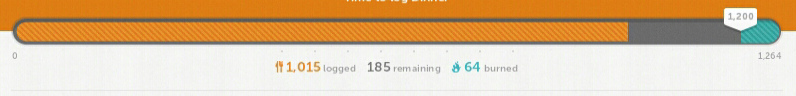




No comments:
Post a Comment
Thanks for your comments and opinions. I love hearing what others have experienced and have to say. If you haven's already, please sign up to follow the blog so we can stay in touch. Thanks, Mike.